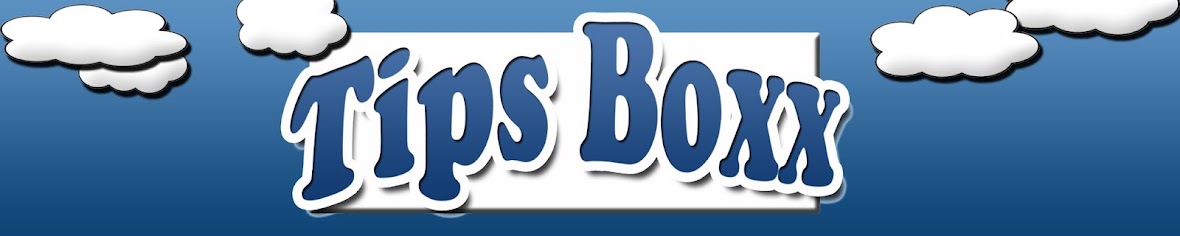Install & Run Windows 10/8/7/XP on Any Android Phone
Step 1
Put the image file of the operating system into the limbo folder.
Step2
Load the machine
Step 3
Set the name of the machine
Step 4
On the user interface set SDL
Step 5
Set Architecture to x86, x64 may create a problem
Step 6
Set CPU Model at qemu 32 and CPU Core at 1
Step 7
Set RAM to 512 and Mark Hard Disk A to OPEN
Step 8
Once you select OPEN, you will get the option for INTERNAL STORAGE
Step 9
In the INTERNAL STORAGE, you will find the IMAGE file.
Select it and hit ok.
Step 10
Goto VGA Display and select STD
Step 11
After this you are done with the settings. Just hit play button.
You are now ready to run windows XP or any other operating system on your android phone.